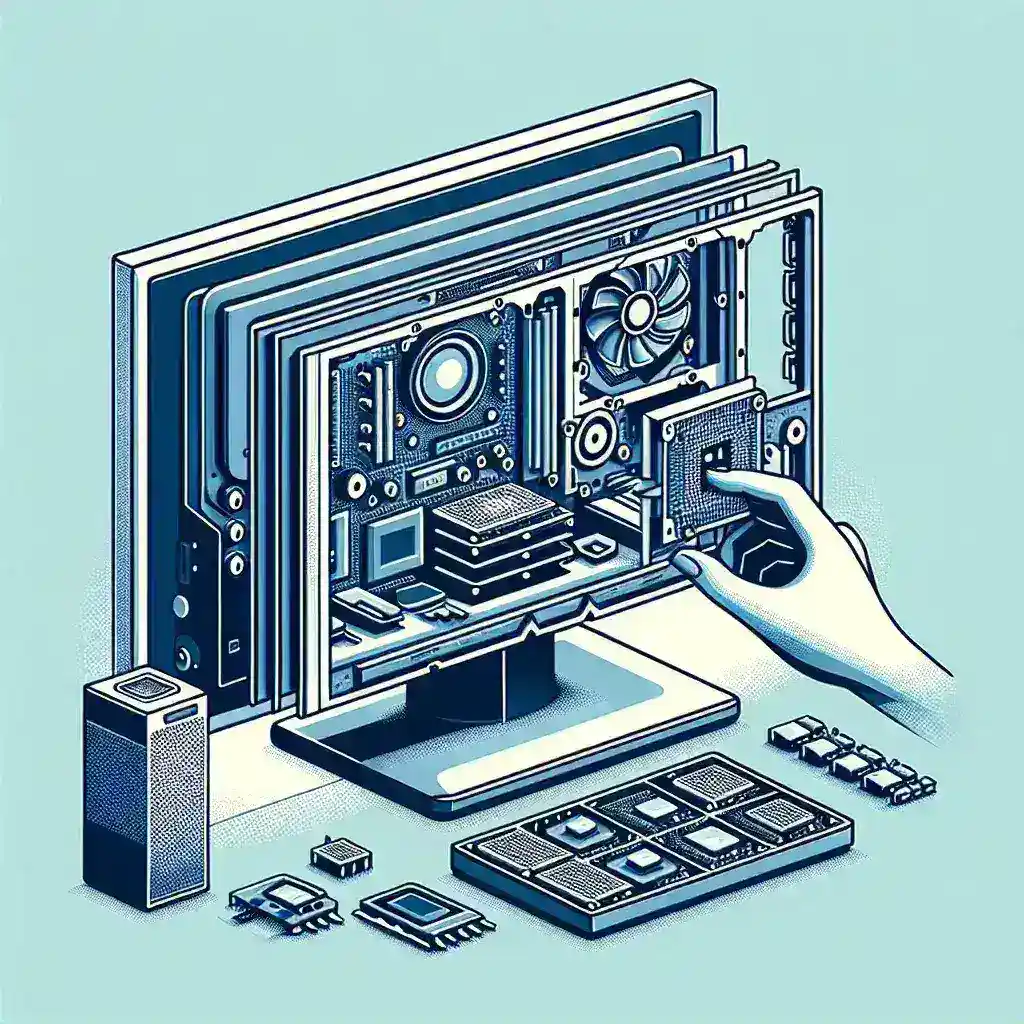In the rapidly evolving landscape of technology, modular design has become an increasingly popular trend. This approach allows users to easily upgrade, customize, and extend the lifespan of their devices without needing to replace the entire unit. One area where this modularity is taking hold is in the design of computer monitors. But why are some monitors designed with modular components for easy upgrades? This article delves into the rationale behind this trend, its benefits, and what the future holds for modular monitor technology.
The Evolution of Monitor Design
Traditional monitor designs have often been monolithic, meaning that any upgrades usually necessitated replacing the entire unit. This was not only expensive but also contributed to electronic waste. The evolution towards modular design aims to address these issues.
Historical Perspective
Historically, monitor upgrades have been a cumbersome process. Improvements in resolution, color accuracy, and connectivity options often required purchasing a new monitor. However, as awareness of sustainability and cost efficiency has grown, so too has the interest in modular designs.
| Year | Traditional Design | Modular Design |
|---|---|---|
| 2000-2010 | Monolithic, non-upgradable | Very rare |
| 2010-2020 | Monolithic with minor upgradable options | Occasional, gaining interest |
| 2020-present | Declining | Increasingly popular |
Benefits of Modular Monitor Design
Several benefits make modular monitor designs appealing to both consumers and manufacturers.
Cost-Efficiency
One of the most significant advantages of modular monitors is cost efficiency. Users can upgrade specific components such as the display panel, connectivity ports, or even the stand, without having to buy a new monitor altogether.
Environmental Sustainability
Modular design contributes to reducing electronic waste. By upgrading only the necessary components, users can prolong the life of their monitors, thus lowering the number of discarded units.
Customization and Flexibility
Users can tailor their monitors to better fit their specific needs or preferences, whether for gaming, professional use, or general purposes. For instance, a gamer might prioritize a high refresh rate panel, while a graphic designer might opt for better color accuracy.
Future-Proofing
With modular monitors, users can stay current with technological advancements without having to invest in an entirely new unit. As new display technologies, like OLED or microLED, become more accessible, upgrading can be as simple as swapping out the old panel.
Technological Advancements Driving Modular Monitors
The trend towards modularity in monitor design is fueled by several technological advancements.
Standardized Ports and Connectivity
Standardized ports such as USB-C and Thunderbolt have made it easier to design modular components that are universally compatible, facilitating seamless upgrades.
Advancements in Display Technology
Continual advancements in display technology have made it possible to develop swappable panels that offer better performance without the need for an entirely new chassis.
Smart Firmware and Software
Improved firmware and software platforms allow for easier management of modular components. Users can easily update or reconfigure their monitors through intuitive software interfaces.
Case Studies of Modular Monitors
Several companies have already introduced modular monitors to the market. Here are a few notable examples:
Dell UltraSharp 40 Curved WUHD Monitor
The Dell UltraSharp 40 offers modular features like an interchangeable stand and optional soundbar.
ASUS ProArt PA32UCX-P
This monitor allows for upgrades in terms of calibration tools and connectivity options.
LG UltraFine 5K Display
LG offers modular features, including easily swappable connection hubs and stands.
Consumer Trends and Market Demand
Consumer interest in flexibility and sustainability is driving demand for modular monitors. Surveys indicate that users are increasingly seeking options that offer easy upgrades and longer product lifespans.
Survey Data
| Feature | Importance to Consumers |
|---|---|
| Cost Efficiency | 85% |
| Sustainability | 75% |
| Customization | 65% |
| Future-Proofing | 70% |
Challenges and Solutions
While modular monitors offer many benefits, they also present challenges such as compatibility issues and higher initial costs. Manufacturers are addressing these challenges through standardized components and economies of scale.
Compatibility Issues
To ensure compatibility, manufacturers are increasingly adhering to industry standards, making it easier for users to upgrade components from different brands.
Higher Initial Costs
While modular monitors may have higher upfront costs due to their advanced design, the long-term savings from not needing to buy new monitors can outweigh these initial expenses.
Future Trends in Modular Monitor Design
The future of modular monitor design looks promising with several trends on the horizon:
Increased Interoperability
As more manufacturers adopt modular designs, we can expect greater interoperability between components, allowing users to mix and match parts from different brands.
Enhanced User Interfaces
Software interfaces for managing modular components will become more intuitive and feature-rich, making it easier for users to optimize their setups.
Adoption of Advanced Materials
Future modular monitors may incorporate advanced materials that offer better performance and durability, further enhancing their appeal.
Conclusion
Modular monitor design represents a significant shift in how we approach technology upgrades. By offering cost efficiency, environmental sustainability, and unparalleled customization options, modular monitors are set to become a mainstay in the tech industry. As technology continues to advance, we can expect even more innovative solutions that make upgrading and customizing our monitors easier and more efficient.