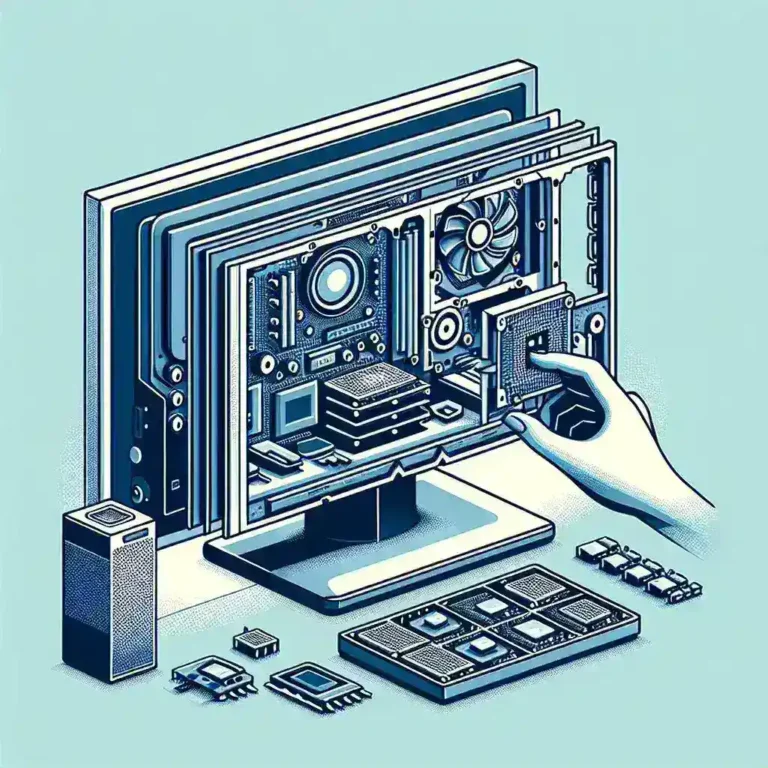Understanding OLED Burn-In
OLED (Organic Light Emitting Diodes) technology offers stunning picture quality, with deep blacks and vibrant colors. However, one significant issue that OLED technology faces is burn-in, also known as image retention. But what exactly is burn-in, and how can it be prevented in OLED monitors? This article delves into the nuances of OLED burn-in, its causes, consequences, and practical solutions to extend the lifespan of your display.
Let’s start by understanding what burn-in is and how it affects OLED monitors:
| Aspect | Description |
|---|---|
| Definition | Burn-in is a phenomenon where static images displayed for prolonged periods cause permanent discoloration on an OLED screen. |
| Causes | Static images, uneven pixel wear, prolonged usage of high brightness. |
| Repercussions | Image retention, distorted colors, reduced screen longevity. |
What Causes Burn-In?
1. Static Images
One of the primary causes of burn-in is displaying static images or elements for extended periods. Icons, logos, and gaming HUDs that remain on the screen without moving can leave a permanent mark.
2. Uneven Pixel Wear
OLED screens rely on individual pixels lighting up to create images. Prolonged use of certain pixels over others can lead to uneven wear and cause burn-in.
3. High Brightness Levels
Using your monitor at high brightness levels for long durations can accelerate pixel degradation, leading to burn-in.
How to Prevent Burn-In in OLED Monitors
1. Enable Screen Savers and Auto-Hide Features
Using dynamic screen savers and enabling auto-hide features for taskbars or menus can help minimize the chances of static images causing burn-in.
2. Lower Brightness Levels
Running your OLED monitor at moderate brightness settings can reduce the stress on individual pixels, preventing premature wear and tear.
3. Use Pixel-Shift Technology
Many OLED monitors and TVs come equipped with pixel-shift technology, which subtly moves static images on the screen to different areas, distributing pixel wear more evenly.
4. Avoid Prolonged Static Content
Limiting the display of static content like news tickers, banners, or gaming HUDs can significantly decrease the likelihood of burn-in.
5. Update Software Regularly
Manufacturers often release firmware updates that include enhanced screen protection features. Keeping your monitor’s software up to date can help mitigate burn-in risks.
What to Do If Burn-In Occurs
1. Run Pixel-Refresher Programs
Most OLED displays include built-in pixel refresher programs that can help reduce the appearance of burn-in over time.
2. Consult Warranty and Support
If your OLED monitor is still under warranty, consult the manufacturer’s support team. They may offer repair or replacement options depending on the extent of the burn-in.
Conclusion
Burn-in is a critical consideration when using OLED monitors, but it can be managed with proper precautions. By understanding the causes and implementing the preventive measures outlined in this article, you can enjoy the exceptional quality of OLED displays for many years to come.