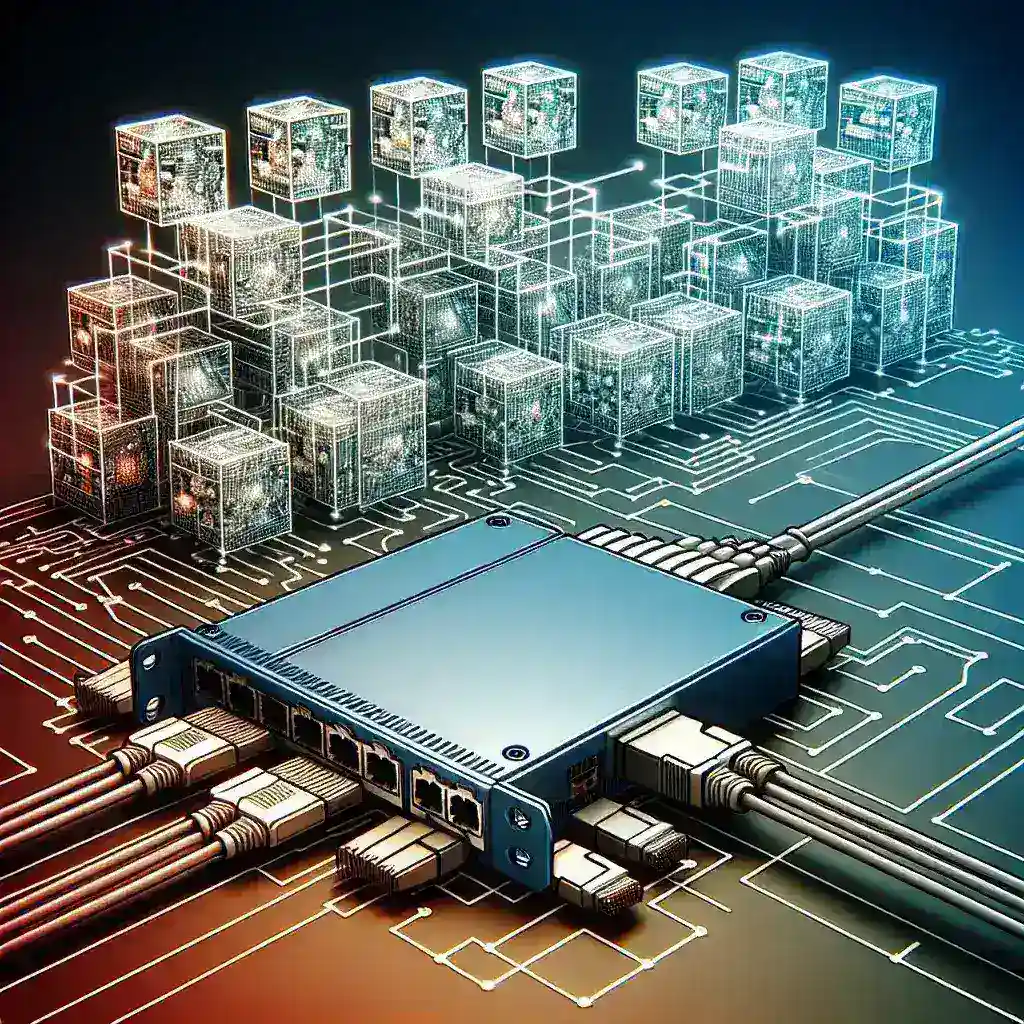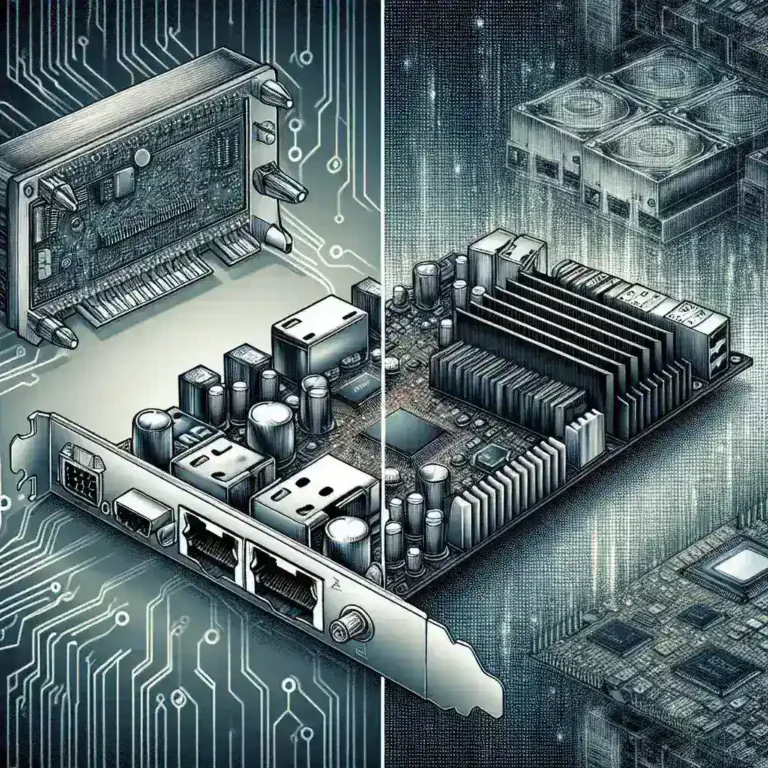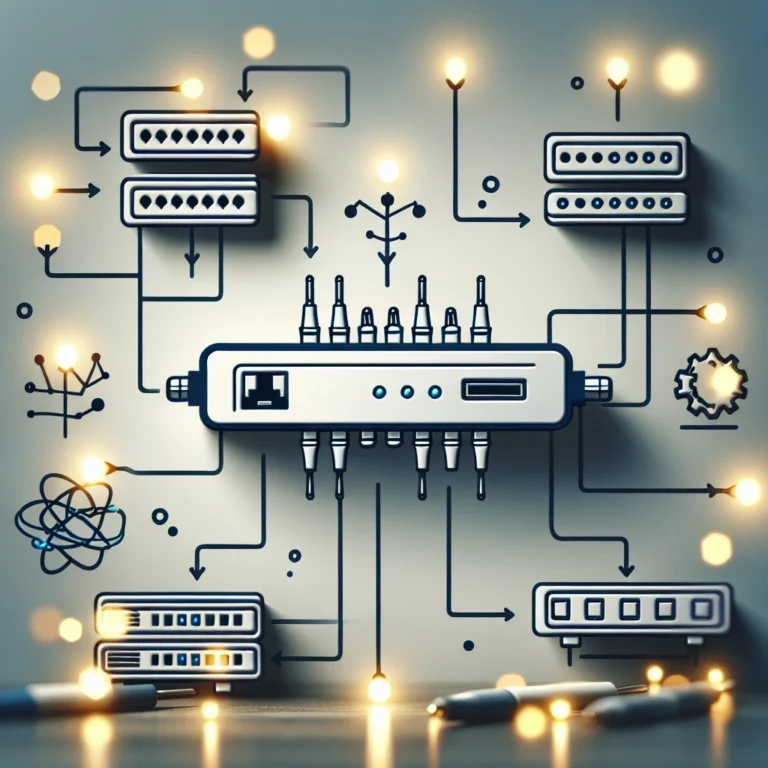Virtual machines (VMs) have become indispensable in modern computing environments due to their flexibility, efficiency, and cost-effectiveness. Network adapters, also known as network interface cards (NICs), play a crucial role in connecting these virtualized environments to broader networks. Understanding the key compatibility considerations for using a network adapter with virtual machines is essential for optimal performance and reliability.
Key Compatibility Considerations
1. Hypervisor Compatibility
The hypervisor, or virtual machine monitor, is critical in managing VMs. Different hypervisors (e.g., VMware ESXi, Microsoft Hyper-V, KVM, Xen) have different compatibility requirements for network adapters.
- VMware ESXi: Requires VMXNET3 drivers for optimal performance.
- Microsoft Hyper-V: Needs synthetic network adapters for enhanced capabilities.
- KVM: Uses virtio drivers for efficient networking.
- Xen: Employs synthetic network drivers for better integration.
2. Network Adapter Types
Not all network adapters are created equal. It’s vital to choose the correct type matching your VM’s needs.
- Emulated Adapters: Commonly supported but lower performance. Ideal for basic networking tasks.
- Paravirtualized Adapters: Include virtio (KVM) and VMXNET3 (VMware). They offer higher performance and efficiency.
3. Driver Support
Ensuring driver compatibility between the network adapter and the VM’s operating system is crucial. Check the OS’s compatibility matrix to verify driver availability.
4. Performance Requirements
The performance of virtualized environments is significantly influenced by the network adapter used. Consider factors such as:
- Bandwidth: Ensure the adapter supports the necessary bandwidth (e.g., 1Gbps, 10Gbps).
- Latency: Opt for adapters known for low latency, critical for real-time applications.
- Throughput: Evaluate the data transfer rate capabilities based on workload demands.
5. Compatibility with Networks and Protocols
Ensure that the network adapter supports the network topologies and protocols used within your virtual infrastructure.
- IPv4 and IPv6: Compatibility with both IP versions is often required.
- VLANs: Support for VLAN tagging is critical for segregated network traffic.
- TSO and LSO: Features such as TCP Segmentation Offload (TSO) and Large Send Offload (LSO) improve network performance.
6. Hardware Offloading
Hardware offloading capabilities in network adapters can relieve the VM’s CPU from networking tasks, leading to better performance.
Common Hardware Offloading Features:
- TCP Offloading: Processing TCP packets independently.
- Checksum Offloading: Verifying packet integrity without CPU involvement.
- Large Send Offload (LSO): Offloading large data packet processing.
7. Security Features
Security is paramount in virtualized environments. Ensure the network adapter includes security features to protect data in transit.
- SSL/TLS Offloading: Encrypting/decrypting traffic at the network adapter level.
- Firewall Capabilities: Some advanced NICs include onboard firewalls.
- VLAN Segmentation: Ensure the NIC supports secure network segmentation.
8. Vendor Recommendations
Consulting vendor recommendations ensures compatibility and optimal performance. Vendors publish Hardware Compatibility Lists (HCL) detailing supported network adapters for their hypervisors and environments.
| Hypervisor | Recommended Network Adapter | Remarks |
|---|---|---|
| VMware ESXi | VMXNET3 | Provides high performance and efficiency |
| Microsoft Hyper-V | Synthetic Network Adapter | Improves network performance and features |
| KVM | virtio | Best performance for Linux-based VMs |
| Xen | Synthetic Network Adapter | Enhanced functionality and integration |
9. Future-Proofing
Consider future needs and scalability. Investing in newer, high-performance network adapters ensures longer usability and adaptability to future advancements.
10. Load Balancing and Redundancy
Ensure that the network adapter supports load balancing and redundancy to improve network reliability and performance.
- NIC Teaming: Combine multiple NICs for load balancing and failover protection.
- Bonding: Enhance network throughput by combining network interfaces.
11. Management Tools
Check for compatibility with network management tools and utilities to monitor and manage network performance effectively.
- SNMP: Simple Network Management Protocol support for monitoring.
- vSphere: Integration with VMware’s management tools.
- System Center: Compatibility with Microsoft’s management suite.
Conclusion
Choosing the right network adapter for virtual machines involves various compatibility considerations—from hypervisor and driver support to performance and security features. Prioritizing these factors ensures a reliable, high-performing virtualized environment that meets your organization’s needs.