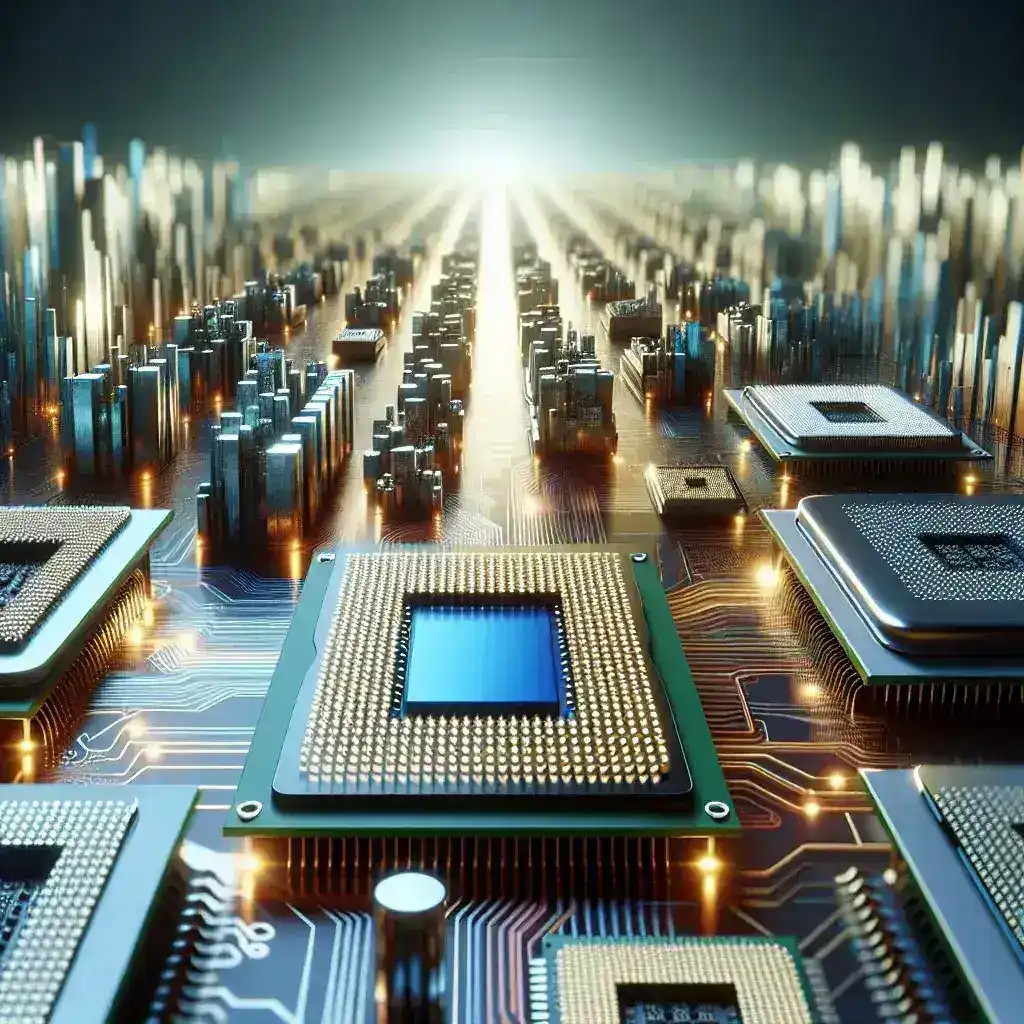Computer processors, also known as CPUs (Central Processing Units), are often referred to as the brains of the computer. They control the execution of instructions and play a pivotal role in the overall performance of a computer system. There are various types of processors, each designed to meet specific requirements, from general computing tasks to complex scientific computations. In this article, we’ll delve into the different types of computer processors, their specifications, and intended uses.
Table of Different Types of Computer Processors
| Type | Description | Usage |
|---|---|---|
| Single-Core Processor | A basic processor with only one core to handle tasks. | Simple tasks like word processing and internet browsing. |
| Dual-Core Processor | A processor with two cores, offering better performance over single-core processors. | General multitasking and basic gaming. |
| Quad-Core Processor | A processor containing four cores, significantly boosting performance. | Gaming, multimedia editing, and multitasking. |
| Hexa-Core Processor | These processors house six cores, providing excellent multitasking capabilities. | High-performance gaming, video editing, and complex applications. |
| Octa-Core Processor | A processor with eight cores, offering exceptional processing power. | Professional video editing, graphics design, and scientific computations. |
| Deca-Core Processor | A processor with ten cores, designed for extreme performance needs. | Server environments, high-end gaming, and heavy computational tasks. |
Types of Computer Processors Explained
Single-Core Processor
Single-core processors were among the first to be developed and were commonly used in early computers. They can only execute one instruction at a time, which significantly limits multitasking capabilities. Despite their limited performance, they are sufficient for basic tasks such as word processing, browsing the internet, and running simple applications.
Dual-Core Processor
Dual-core processors emerged as an improvement over single-core designs. By incorporating two cores into a single chip, these processors can handle more tasks simultaneously, which results in better multitasking performance. They are suitable for general computing tasks, including some light gaming and multimedia usage.
Quad-Core Processor
Quad-core processors feature four cores, making them much more efficient at multitasking and handling more complex applications. They are popular among gamers and multimedia professionals as they offer a significant performance boost for gaming, photo, and video editing.
Hexa-Core Processor
With six cores, Hexa-core processors offer even more capacity for multitasking and running demanding applications. They are well-suited for high-performance gaming, video editing, and other tasks that require significant computational power. These processors strike a balance between performance and energy efficiency, making them popular in high-end consumer devices.
Octa-Core Processor
An octa-core processor contains eight cores, providing substantial processing power for professional tasks. These processors are designed for heavy multitasking and applications like professional video editing, graphics design, and scientific computations. They deliver exceptional performance but can also be more power-hungry compared to processors with fewer cores.
Deca-Core Processor
Deca-core processors, with ten cores, are on the high end of the performance spectrum. These are often utilized in server environments, high-end gaming rigs, and workstations that handle extremely demanding computational tasks. They offer unparalleled processing power, though they also come with higher energy requirements and cost.
Specialized Processor Types
Mobile Processors
Mobile processors are specially designed for smartphones, tablets, and other portable devices. They focus on balancing performance with power efficiency to extend battery life. Brands like Qualcomm Snapdragon and Apple A-series dominate this market segment.
Server Processors
These processors are built to handle the extensive workload of server environments. They offer high core counts, support for large amounts of memory, and are optimized for parallel processing. Intel Xeon and AMD EPYC are well-known examples.
Embedded Processors
Embedded processors are used in specialized applications such as industrial machines, automotive systems, and home automation devices. They are designed for specific tasks and often focus on reliability and low power consumption.
Choosing the Right Processor
Selecting the right processor depends on your specific needs and budget. Here are some tips to guide you:
- For General Computing: Dual-core or quad-core processors are usually sufficient.
- For Gaming: Aim for at least a quad-core processor; higher core counts will improve performance for modern games.
- For Professional Work: Hexa-core or octa-core processors are recommended for tasks like video editing and graphic design.
- For Servers: Opt for processors with high core counts like deca-core or specialized server processors.
Future Trends in Processors
The future of computer processors looks promising with advancements like quantum computing and AI-centric designs on the horizon. Processors are continuously evolving to deliver better performance, higher efficiencies, and more capabilities, catering to an ever-expanding range of applications.
Investing in the right type of processor can greatly enhance your computing experience, whether you’re a casual user or a professional needing high-end performance.