Rearranging your feed manually gives you complete control over the content you see first, aligning it with your interests and priorities. Drag-and-drop adds simplicity and flexibility to feed customization, making the experience more enjoyable and efficient. In this guide, we’ll explore the advantages of this feature, the activation process and various tricks to optimize your publication flow.
Advantages of drag-and-drop in the feed
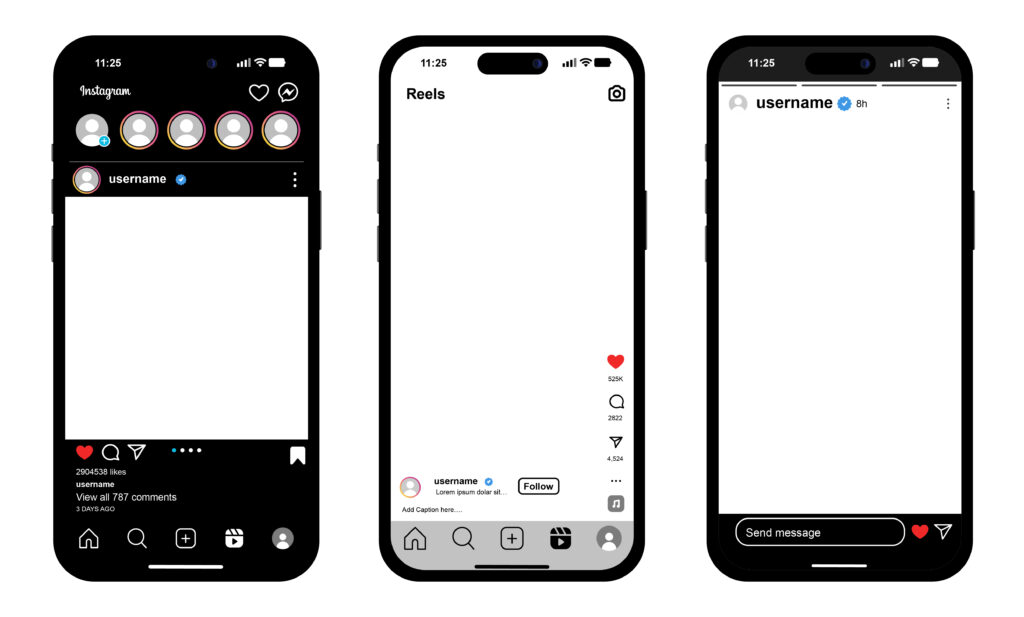
By replacing automatic recommendation algorithms with manual curation, you gain autonomy over the order of posts. The drag-and-drop option eliminates unnecessary noise, allowing the most relevant updates to appear at the top. This reduces distractions and speeds up access to the most important content, such as messages from close friends, work announcements or news from inspiring accounts.
What’s more, the visual interface makes it easy to immediately identify the items you want to highlight. With just a long tap and a flick of the screen, you can reposition posts without resorting to complex menus or multiple clicks. The result is a personalized feed, clean and adapted to your browsing rhythm.
How to activate the function on your device
Most social media apps and news aggregators offer a drag-and-drop option in the personalization menu. Look for settings such as “Edit feed”, “Customize layout” or “Edit mode” in the application settings. When activated, the interface turns each post into a movable block that can be rearranged freely.
In some cases, this feature is hidden behind a recent update or a test version. Check that the application is up to date and, if necessary, join the beta tester program to get first-hand access to new features. If you can’t find the option, check the official documentation or the support forum to make sure your device and account are compatible.
Step by step to reorganize the layout
Start by activating edit mode. Tap on the appropriate icon or go to the advanced settings, then choose “Drag and drop”. Keeping your finger pressed on a thumbnail or text causes a discreet shadow to appear, indicating that the item is ready to be moved. Drag it up or down until you find the desired position and release your finger to fix the change.
Repeat this process for each post you want to reposition. If you want to return to the automatic order, simply turn off the editing mode or select the “Reset to default order” option. The changes are applied in real time, with no need to save manually, and are validated whenever you exit edit mode.
Tips for customizing the organization of your feed
For an experience that’s even more in line with your tastes, start by drawing up a mental outline or map of priority topics. For example, group news posts together, separate from entertainment posts. Organize travel photos in a chronological sequence, creating a mini-album within the feed. This method also works for tutorials, recipes or event announcements.
If you often download content for offline viewing, such as videos or images from social networks, you can integrate tools such as sssinstagram to save the material and then insert it into notes or specific folders. This way, you’ll always have all the relevant content at hand, including that which you’ve reorganized with drag-and-drop, without relying on active internet connections.
Integration with other features and apps
Drag-and-drop customization doesn’t have to stop at the main feed. In many apps, you can combine this function with playlists, collections or bookmarks. In news apps, for example, drag articles to a “Read later” section that remains accessible at all times. On social networks, create groupings of stories or personalized highlights.
For those using Apple devices, integration with iCloud and Handoff allows you to start organizing on your iPhone and continue on your Mac or iPad. Drag posts into an app on your phone and finalize adjustments on your computer, benefiting from a larger screen and even more precise drag-and-drop features.
Keeping the feed fresh and relevant
Reorganizing your feed shouldn’t be a one-off event. Return to edit mode regularly to adjust the order as new interests arise. If your routine changes – for example, if you take up a new hobby or project – update the priorities in your feed to reflect this evolution.
At the end of each month, review the layout of your posts and delete obsolete items. Regularly reviewing your feed prevents it from becoming unwieldy or cluttered, ensuring smooth and pleasant browsing. Also try exploring combinations of themes: perhaps a block of motivational posts followed by practical tips for everyday life.
The drag-and-drop function gives the user back the power to curate their own feed, transforming the content consumption experience. By mastering this tool, you’ll enjoy a cleaner, more organized digital environment tailored to your interests. Whether on social networks, news aggregators or productivity apps, drag-and-drop is the key to a tailor-made layout. Try it today and discover how the simple gesture of moving a post can revolutionize the way you read, interact and get inspired.



