Downloading Instagram Reels while maintaining the original quality has become a common demand for content creators, influencers and marketing teams. In 2025, with smartphone cameras recording in 4K and 8K and the growth of high-definition monitors and TVs, it makes perfect sense to preserve every detail of the videos you want to edit, archive or repost on other platforms. Below you’ll find a complete guide to the best strategies, tools and best practices for downloading Reels without any loss of sharpness or color.
Why Instagram compresses your Reels
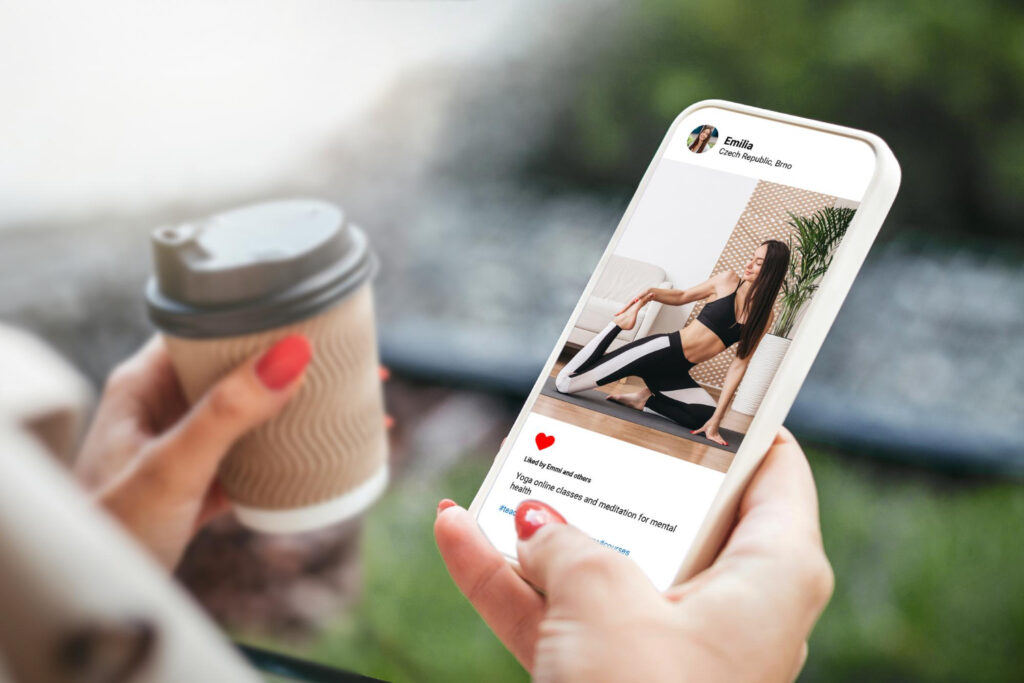
Whenever a user publishes a Reel, Instagram applies compression algorithms to optimize loading on mobile networks and reduce data consumption. This compression reduces the bit rate, slightly alters the color palette and can smooth out details in fast-moving scenes. So the video you see in your feed or on someone’s profile has already undergone an inevitable reduction in quality.
To get around this limitation, you need to capture the file before or immediately after uploading, while it is still in its raw form on Instagram’s servers. Specialized tools intercept the high-resolution media link or use internal APIs to extract the MP4 in the same parameters as the creator sent it, without additional recompression.
Browser extensions: practicality and agility
The quickest and simplest way to download a Reel in high quality is to use dedicated browser extensions. After installing a reliable plugin – there are free and paid options for Chrome and Firefox – the process comes down to opening Reel in the browser and clicking on the extension icon.
The extension automatically identifies the URL of the original file and offers download options in HD or at the maximum resolution available. This action takes place in just one click, eliminating the need for complex registrations or the insertion of API tokens. The resulting file retains the exact resolution, bit rate and colors that were sent by the creator, guaranteeing professional quality for subsequent edits.
Specialized web services to avoid installations
Those who prefer to avoid installing applications or extensions can turn to paid or freemium online services that offer high-definition downloads. Simply copy the Reel link (in the app, tap “Share” and then “Copy link”) and paste it into the site’s search field. The user then selects the “HD” or “Original” option and starts the download.
These services capture the file directly from the Instagram server before final compression, guaranteeing the same bit rate and resolution as the creator sent. The main disadvantage is the dependence on an external platform, so it’s essential to check the privacy policy and terms of use to protect your credentials and data.
Local backup and file management with sssinstagram
For creators and marketing teams, keeping a local backup of their Reels is a must. Export the final file from your video editor – with high bitrate and native resolution – and store it on hard drives or cloud services. In addition, collaborative platforms such as Instagram can serve as a centralized repository, where each video is catalogued by campaign, date and format.
This process not only guarantees instant access to the raw content without involuntary recompression, but also organizes the collection in a structured way, facilitating searches and avoiding duplicates. With well-defined metadata, your team saves time and maintains brand consistency across all publications.
Good usage practices and respect for copyright
Before downloading and republishing third-party Reels, make sure you get permission from the original author. Only use downloaded content for personal files, studies or projects with express permission. If you want to redistribute on public channels, give the appropriate credit, mentioning the username and the link to the source profile. This demonstrates professionalism, respect for copyright and strengthens good practices in the creative community.
For the creators themselves, keeping the local backup in high quality avoids surprises if Instagram changes its data retention policies or deletes old posts. Having the original file always at hand is a guarantee of autonomy and preservation of quality for future editions or re-editions of campaigns.
By following these strategies and adopting backup and organization processes, you’ll ensure that all your Reels are kept in the highest possible quality. Whether through browser extensions, API software, specialized web services or collaborative repositories like sssinstagram, there are solutions for all user profiles – from enthusiasts to marketing professionals – allowing you to preserve every detail in 4K, 8K or any other high definition standard your project requires.



