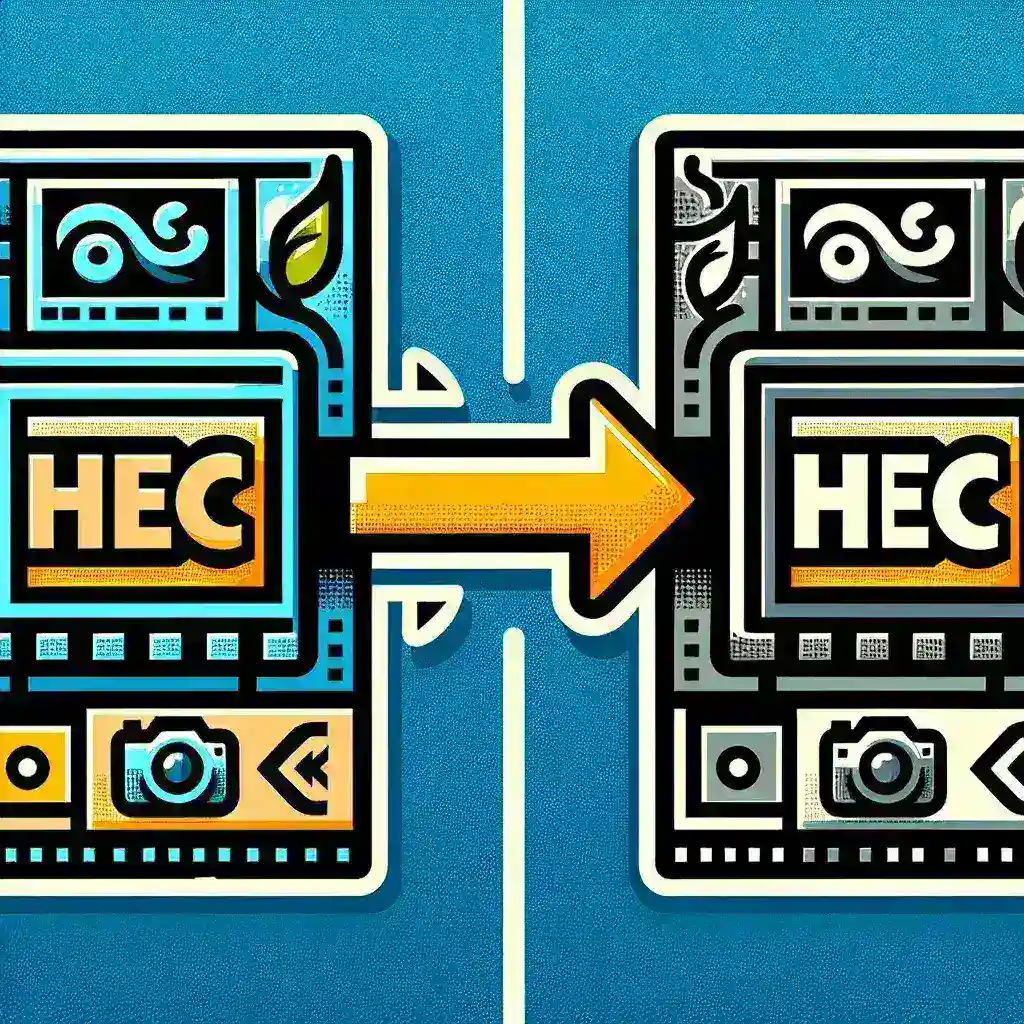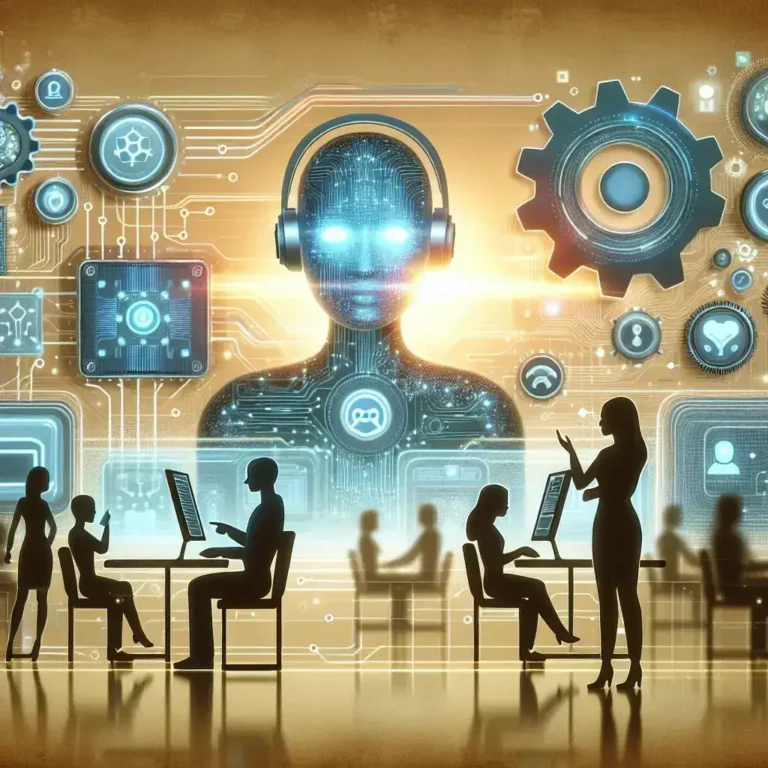Understanding HEIC and JPG: A Format Face-Off
In the ever-evolving world of digital imagery, understanding file formats is crucial. Two prominent players, HEIC (High Efficiency Image File Format) and JPG (Joint Photographic Experts Group), often clash in the arena of image sharing and compatibility. While HEIC boasts superior compression, resulting in smaller file sizes without significant quality loss, JPG remains the ubiquitous king, enjoying near-universal support across devices and platforms. This leads us to a common query: how do I convert HEIC to JPG?
HEIC, introduced by Apple, utilizes advanced compression techniques, making it ideal for storage-conscious users and mobile devices. However, its relatively newer status means not all systems or software can readily open or edit HEIC files. This inherent limitation underscores the need for efficient and reliable HEIC to JPG conversion methods.
JPG, on the other hand, has been around for decades, earning its reputation as a reliable and widely supported format. Its strength lies in its broad compatibility. Almost every operating system, image editing software, and web browser supports JPG, making it the default choice for many image sharing scenarios. But this broad acceptance comes at a cost: JPGs generally require larger file sizes compared to HEIC files with comparable quality.
Why Convert HEIC to JPG?
The primary reason behind converting HEIC to JPG is compatibility. If you’re sharing images across different devices or platforms, converting to JPG ensures seamless viewing and editing. Imagine sending a stunning HEIC photo taken on your iPhone to a friend using an older Android phone—the friend might not be able to view the image without the proper software or conversion. This simple conversion prevents such frustrations.
Beyond compatibility, JPG offers other advantages in specific contexts. For instance, JPGs tend to handle minor edits and resaving better than HEICs. Repeated editing and saving of a HEIC file may lead to gradual quality degradation, while JPGs are generally more robust in this respect. This makes JPG the preferred format for images intended for extensive editing and manipulation.
Furthermore, some older printing services still primarily support JPG, so converting ensures flawless printing without unexpected issues. While the landscape is constantly evolving, ensuring compatibility remains a critical factor in many situations.
Methods for Converting HEIC to JPG
Numerous methods exist for converting HEIC to JPG, ranging from simple built-in operating system features to dedicated online converters and powerful image editing software. Let’s explore some of the most popular and effective options.
1. Using Built-in Operating System Features
Many modern operating systems offer native support for HEIC file conversion. For instance, Windows 10 and later versions can automatically convert HEIC files to JPG upon import, often requiring only minor customization in system settings. Similarly, macOS offers seamless conversion within its ecosystem, allowing users to view and edit HEIC files without the need for third-party tools in many cases.
The exact process differs slightly between operating systems, but generally involves adjusting image import settings or enabling HEIC compatibility within the system’s image viewer or file manager.
2. Leveraging Online Converters
Several online tools offer quick and easy HEIC to JPG conversion. These web-based converters usually require only uploading the HEIC file and selecting the desired output format (JPG). They often provide additional options, such as adjusting image quality and size. The advantage of online converters is their accessibility; no software installation is needed, making them convenient for quick conversions.
Caution: When using online converters, select reputable services. Always ensure the website uses secure connections (HTTPS) and has positive user reviews to avoid potential security risks associated with uploading sensitive image data.
For a reliable and user-friendly online experience, consider exploring CloudConvert. This platform offers a wide range of file format conversions, including HEIC to JPG, and is known for its security measures and ease of use.
3. Employing Image Editing Software
Powerful image editing software, such as Adobe Photoshop, GIMP (GNU Image Manipulation Program), and others, offer robust features for HEIC to JPG conversion. These programs typically allow opening HEIC files directly and saving them in the desired JPG format with fine-grained control over image quality and compression settings. While this method requires downloading and installing the software, it offers the most control and flexibility over the conversion process.
This approach is ideal for users who frequently work with images and require advanced editing capabilities beyond simple conversion.
4. Using Mobile Apps
For mobile users, dedicated apps are available on both iOS and Android platforms. These apps specialize in image conversion and often provide additional features such as image editing, resizing, and compression. They offer the convenience of on-the-go conversion and are particularly useful for users who regularly need to convert HEIC files on their smartphones or tablets.
Troubleshooting Common Issues
While HEIC to JPG conversion is generally straightforward, occasional issues may arise. Here are some common problems and their solutions:
- Compatibility problems: Ensure that your operating system, software, or device supports the HEIC format. If not, conversion is necessary.
- Slow conversion speeds: Large files can take longer to convert. Consider using a high-speed internet connection for online converters or a powerful computer for software-based conversion.
- Image quality loss: Excessive compression can cause a noticeable decrease in image quality. Adjust the compression settings accordingly to maintain a balance between file size and visual fidelity.
- File corruption: If the converted JPG file is corrupted, try re-converting it using a different method or tool. Also, ensure the original HEIC file is not corrupted.
Future Trends in Image Formats
The evolution of image formats continues. HEIC, while relatively new, already shows promising potential. As technology improves, we can anticipate more advancements in compression algorithms, resulting in even higher efficiency and smaller file sizes without sacrificing image quality. The balance between efficiency and compatibility will continue to shape the future of image formats.
However, JPG, despite its limitations, is unlikely to vanish anytime soon. Its legacy and near-universal support will solidify its role as a reliable format for many applications. The key lies in understanding the strengths and weaknesses of each format and selecting the most appropriate one based on specific needs.
For a deeper dive into the technical aspects of HEIC and its compression techniques, you might find valuable information in resources specializing in image processing and compression technologies. Remember to critically assess the information you find and cross-reference it with other reputable sources for accuracy.
Ultimately, the best approach to HEIC to JPG conversion depends on individual needs and preferences. Whether you opt for a quick online converter, utilize built-in operating system features, or leverage the power of image editing software, the key is selecting a method that aligns with your technical proficiency and specific requirements. Mastering HEIC to JPG conversion empowers you to seamlessly share and utilize images across various platforms, ensuring smooth digital workflows and worry-free image management.
Remember to always back up your original HEIC files before performing any conversion, as unforeseen issues can sometimes occur. This precautionary measure helps protect your valuable image assets.