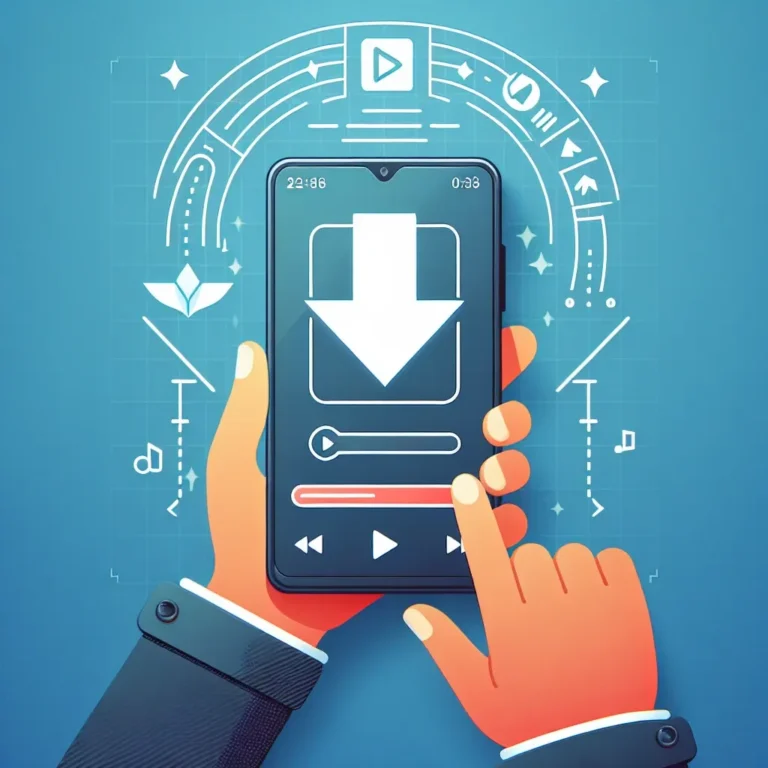In today’s digital landscape, where data is the lifeblood of businesses and individuals alike, the importance of robust backup solutions cannot be overstated. Automatic cloud backup software has emerged as the gold standard for data protection, offering seamless, reliable, and scalable solutions that ensure your valuable information remains safe from unexpected disasters, hardware failures, and cyber threats.
Understanding Automatic Cloud Backup Software
Automatic cloud backup software represents a revolutionary approach to data protection that eliminates the human element from the backup process. Unlike traditional manual backup methods that rely on user intervention, these sophisticated systems continuously monitor your files and automatically upload changes to secure cloud servers without any user input required.
The technology operates on a set-and-forget principle, where users configure their backup preferences once, and the software handles everything else. This automation ensures that your data is consistently protected, even when you forget to perform manual backups or are away from your computer for extended periods.
The Evolution of Data Protection
The journey from physical storage devices to cloud-based solutions represents one of the most significant technological shifts in data management. In the early days of computing, businesses relied on tape drives and external hard drives for backup purposes. These methods were not only time-consuming but also prone to failure and required physical storage space.
The introduction of cloud technology transformed this landscape entirely. Today’s automatic cloud backup solutions leverage advanced algorithms, encryption protocols, and distributed storage systems to provide unprecedented levels of data security and accessibility.
Key Features of Modern Cloud Backup Software
Real-Time Synchronization
One of the most compelling features of automatic cloud backup software is its ability to provide real-time synchronization. This means that as soon as you create, modify, or delete a file, these changes are instantly reflected in your cloud backup. This level of responsiveness ensures that your backup is always current and that data loss is minimized in case of system failure.
Incremental Backup Technology
Modern backup solutions employ incremental backup technology, which only uploads the portions of files that have changed since the last backup. This approach significantly reduces bandwidth usage and backup times while maintaining comprehensive data protection. Instead of uploading entire files repeatedly, the software intelligently identifies and transfers only the modified segments.
Advanced Encryption Standards
Security remains paramount in cloud backup solutions. Leading software providers implement military-grade encryption protocols, including AES-256 encryption, to protect data both during transmission and while stored in the cloud. This ensures that even if data is intercepted or accessed by unauthorized parties, it remains completely unreadable without the proper decryption keys.
Version Control and File History
Automatic cloud backup software typically maintains multiple versions of your files, allowing you to restore previous versions when needed. This feature proves invaluable when dealing with accidental deletions, file corruption, or situations where you need to revert to an earlier version of a document. Most solutions retain file versions for extended periods, providing a comprehensive historical record of your data.
Benefits of Implementing Automatic Cloud Backup
Enhanced Data Security
Cloud backup solutions offer superior security compared to local storage options. Professional cloud providers maintain state-of-the-art data centers with redundant systems, fire suppression, climate control, and 24/7 monitoring. Your data is typically stored across multiple geographic locations, ensuring that even natural disasters or regional outages cannot compromise your backup integrity.
Scalability and Flexibility
Unlike physical storage solutions that require hardware upgrades to increase capacity, cloud backup software offers virtually unlimited scalability. As your data storage needs grow, you can easily upgrade your plan without any hardware investments or complex migration processes. This flexibility makes cloud backup solutions ideal for both small businesses and large enterprises.
Cost-Effectiveness
When considering the total cost of ownership, automatic cloud backup software often proves more economical than traditional backup methods. The elimination of hardware purchases, maintenance costs, and the need for dedicated IT personnel to manage backup systems results in significant long-term savings. Additionally, the subscription-based pricing model allows for predictable budgeting and eliminates large upfront investments.
Accessibility and Convenience
Cloud backup solutions provide unparalleled accessibility, allowing users to access their backed-up data from anywhere in the world with an internet connection. This global accessibility proves particularly valuable for remote workers, traveling professionals, and businesses with multiple locations. The ability to restore files instantly from any device enhances productivity and reduces downtime.
Choosing the Right Automatic Cloud Backup Solution
Assessing Your Storage Requirements
Before selecting a backup solution, it’s crucial to evaluate your current and projected storage needs. Consider the types of files you need to backup, their sizes, and how frequently they change. Some solutions are optimized for specific file types, while others offer comprehensive backup capabilities for all data types.
Evaluating Security Features
Security should be a primary consideration when choosing cloud backup software. Look for solutions that offer end-to-end encryption, two-factor authentication, and compliance with relevant industry standards such as GDPR, HIPAA, or SOC 2. Additionally, investigate the provider’s data center security measures and their track record in protecting customer data.
Performance and Reliability Metrics
Examine the provider’s uptime guarantees, typically expressed as a percentage (such as 99.9% uptime). Review their service level agreements (SLAs) and understand what compensation is offered in case of service disruptions. Additionally, consider the backup and restoration speeds, as these directly impact your ability to recover from data loss incidents quickly.
Integration Capabilities
Modern businesses rely on various software applications and platforms. Choose a backup solution that integrates seamlessly with your existing technology stack, including operating systems, applications, and cloud services. This integration ensures comprehensive protection without disrupting your current workflows.
Best Practices for Cloud Backup Implementation
Developing a Comprehensive Backup Strategy
Successful backup implementation requires a well-defined strategy that identifies critical data, establishes backup frequencies, and defines recovery objectives. Consider implementing the 3-2-1 backup rule: maintain three copies of important data, store them on two different types of media, and keep one copy offsite in the cloud.
Regular Testing and Validation
Regularly test your backup and restoration processes to ensure they function correctly when needed. Schedule periodic recovery drills to verify that your data can be restored successfully and that your team understands the recovery procedures. This proactive approach helps identify potential issues before they become critical problems.
Monitoring and Maintenance
Establish monitoring procedures to track backup success rates, storage usage, and system performance. Most automatic cloud backup solutions provide detailed logs and reports that help you understand the health of your backup system. Regular monitoring ensures that any issues are identified and addressed promptly.
Future Trends in Cloud Backup Technology
Artificial Intelligence Integration
The integration of artificial intelligence and machine learning technologies is revolutionizing cloud backup solutions. AI-powered systems can predict potential failures, optimize backup schedules based on usage patterns, and automatically prioritize critical data for faster restoration. These intelligent systems continuously learn from user behavior and system performance to improve efficiency and reliability.
Enhanced Mobile Integration
As mobile devices become increasingly central to business operations, cloud backup solutions are expanding their mobile capabilities. Future developments will likely include more sophisticated mobile backup options, seamless cross-device synchronization, and enhanced mobile restoration capabilities.
Blockchain Technology
Blockchain technology promises to add an additional layer of security and verification to cloud backup systems. By creating immutable records of backup transactions and file integrity, blockchain can provide unprecedented levels of data authenticity and protection against tampering.
Conclusion
Automatic cloud backup software represents an essential investment in the digital age, providing comprehensive protection for your valuable data while offering convenience, scalability, and cost-effectiveness. As cyber threats continue to evolve and data volumes grow exponentially, the importance of reliable backup solutions will only increase.
By understanding the key features, benefits, and best practices associated with cloud backup technology, you can make informed decisions that protect your digital assets and ensure business continuity. The future of data protection lies in the cloud, and automatic backup software provides the foundation for a secure, accessible, and resilient data management strategy.
Whether you’re an individual looking to protect personal files or a business seeking comprehensive data protection, automatic cloud backup software offers the reliability, security, and peace of mind necessary to thrive in our increasingly digital world. The investment in quality backup solutions today will prove invaluable in safeguarding your digital future.