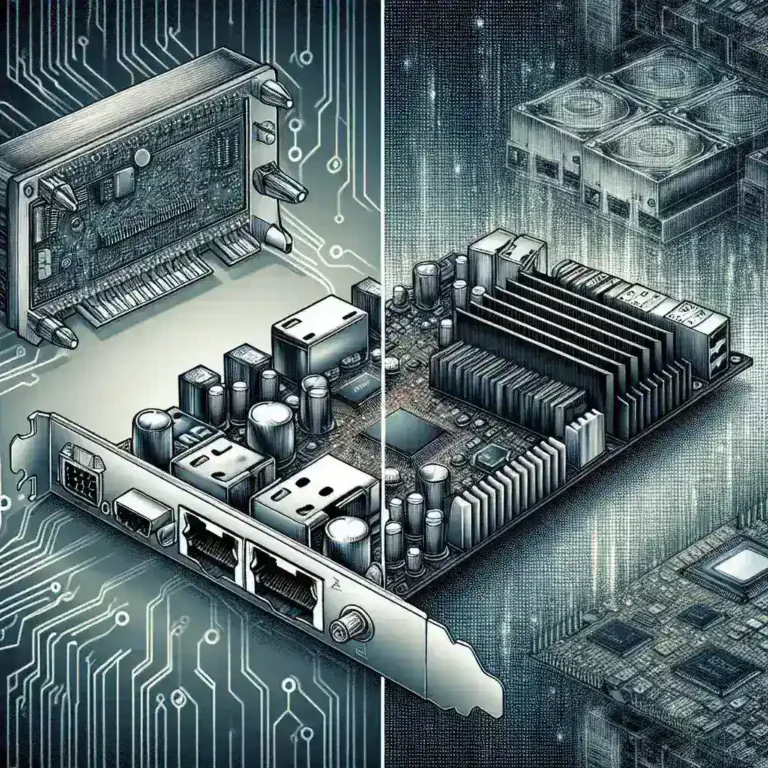In the world of display technology, OLED (Organic Light Emitting Diode) monitors have garnered significant attention for their stunning visual performance. But when it comes to professional use, are they a good investment? This article delves into the various aspects of OLED monitors and evaluates their suitability for professional environments.
What is OLED Technology?
OLED technology utilizes organic compounds that emit light when electricity is applied. Unlike traditional LCD screens, OLEDs do not require a backlight, allowing each pixel to produce its light. This results in deeper blacks, higher contrast ratios, and a broader color gamut.
Advantages of OLED Monitors for Professional Use
1. Superior Image Quality
Color Accuracy: OLEDs provide exceptional color accuracy, which is crucial for tasks like photo and video editing, where color precision is paramount.
Contrast Ratio: With the ability to display true blacks, OLEDs offer unmatched contrast ratios, enhancing the overall visual experience.
2. Faster Response Times
OLED monitors exhibit faster response times compared to LCDs. This feature is beneficial for professionals engaged in design and gaming, where quick visual updates are necessary.
3. Wider Viewing Angles
OLED screens maintain color consistency and brightness even when viewed from extreme angles. This attribute is advantageous in collaborative work environments where multiple people may need to view the screen simultaneously.
4. Lower Power Consumption
Because OLEDs do not need a backlight, they typically consume less power than their LCD counterparts. This can result in energy savings, especially for setups requiring multiple monitors.
5. Sleek Designs
The absence of a backlight allows for thinner and lighter monitor designs, contributing to a more aesthetically pleasing and modern workspace.
Disadvantages of OLED Monitors for Professional Use
1. Screen Burn-In
A significant drawback of OLED technology is the potential for screen burn-in. Static images or UI elements left on the screen for extended periods can leave permanent marks, posing a risk for professionals who rely on consistent screen usage.
2. Cost
The advanced technology and manufacturing processes involved in OLED production make these monitors more expensive than traditional LCD options. The higher cost can be a barrier for budget-conscious professionals.
3. Limited Brightness Levels
While OLED screens offer excellent contrast, their peak brightness levels can be lower compared to high-end LCD panels. This may be a concern in brightly lit work environments.
4. Lifespan
OLED pixels degrade over time, which can lead to color shifts and reduced display quality. Professionals requiring long-lasting consistent performance may need to consider this factor.
Comparison: OLED vs. LCD for Professional Use
The table below summarizes the key differences between OLED and LCD monitors:
| Feature | OLED | LCD |
|---|---|---|
| Color Accuracy | Excellent | Good |
| Contrast Ratio | High | Moderate |
| Response Time | Fast | Slow to Moderate |
| Viewing Angles | Wide | Narrow to Moderate |
| Power Consumption | Low | High |
| Cost | High | Low to Moderate |
| Screen Burn-In | Yes | No |
| Brightness Levels | Moderate | High |
| Lifespan | Moderate | High |
Use Cases Where OLED Monitors Excel
Despite their drawbacks, OLED monitors are excellent for specific professional applications:
- Photo and Video Editing: The superior color accuracy and contrast of OLEDs make them ideal for editing tasks that demand high precision.
- Graphic Design: Designers benefit from the vibrant colors and fast response times, which translate to a smoother workflow.
- Collaborative Projects: The wide viewing angles ensure that multiple team members can comfortably view the screen without distortion.
Scenarios Where LCD Monitors May Be Preferable
While OLEDs offer impressive features, LCD monitors may be more suitable in certain professional scenarios:
- Static Image Display: Professionals who work with static images for prolonged periods may prefer LCDs to avoid the risk of burn-in.
- Budget Constraints: For those with limited budgets, LCD monitors provide a more economical option without compromising too much on display quality.
- Bright Working Environments: LCDs with higher brightness levels are better suited for environments with a lot of natural light.
Conclusion
In conclusion, OLED monitors bring numerous advantages to the table, especially in terms of color accuracy, contrast ratio, and viewing angles. These features make them highly suitable for professionals in fields like photo and video editing, graphic design, and collaborative work. However, potential issues like screen burn-in, higher costs, and limited lifespan must be considered. Each professional’s specific needs and work environment will ultimately determine whether an OLED monitor is the best choice.